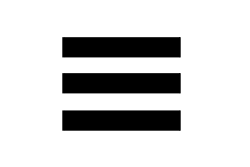Search the BlogBird support pages
Can't find an answer to your question? Mail us at:
Installing Google Analytics
BlogBird comes with a built-in Google Analytics Dashboard, giving you an overview of the visitor-trends in the last month. If you need more detailed long-term visitor statistics, you can add your own Google Analytics tracker alongside the built-in one.
If you haven't already done so, create a Google Analytics account on http://google.com/analytics and set up tracking. More info on: Get Started with Analytics.
If you already have a Google Analytics account, go to your account overview on: http://google.com/analytics/web. Next to each website in the list, you'll see the Google Analytics id for that website.
Copy the Google Analytics id and log in to your BlogBird site. Go to "settings" and paste the Analytics id into the "Google Analytics id" field. Press save.
Within a few hours you'll see the first statistics appear in your Google Analytics account.
Tags
Google Analytics, visitors, visitor, count, counter, statisticsstatistieken, bezoekers, analyse