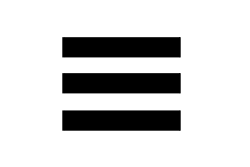Search the BlogBird support pages
Can't find an answer to your question? Mail us at:
Editing your website
To edit your site, first log in to your website using your Blogbird username and password.
Once you're logged in you'll see your website and a vertical toolbar on the left, indicating that you're logged in to your website and you can start editing:

Editing existing content
Editing an existing text couldn't be easier: just click on it in your website (the text will light up yellow when you move your mouse over it) and the edit screen will open.
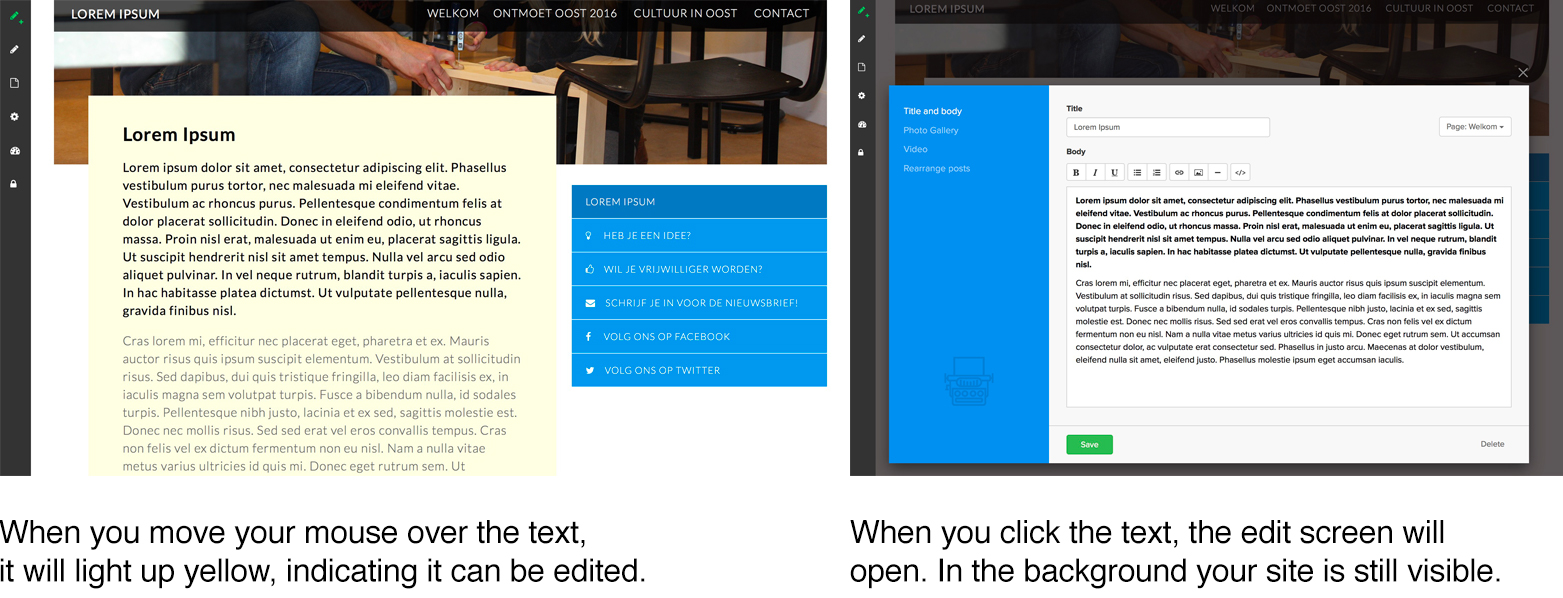
Adding content
To add a new text block (a "post") simply click on the green pencil in the top-left-corner:
The edit screen will open, allowing you to add text, images, video's etc.
That's it! You've now mastered the basics of editing your BlogBird website! This is all you need to know to get started, but if you want you can read more about editing posts or formatting text.
Tags
Blogbird, editing, editor, post, posts, page, pages, CMSaanpassen, bewerken, site, website